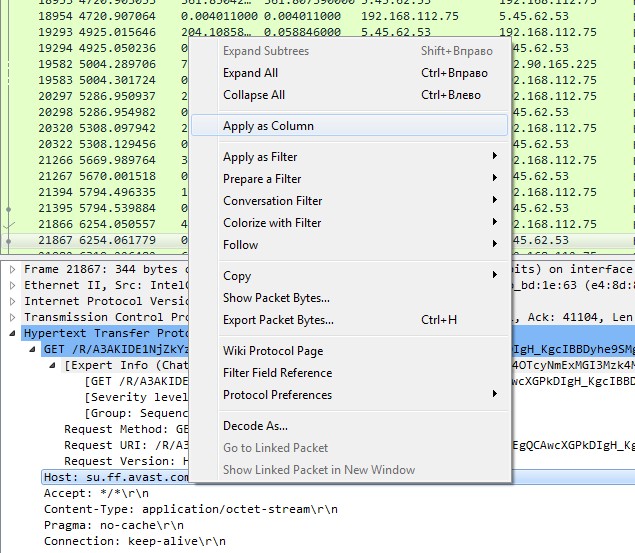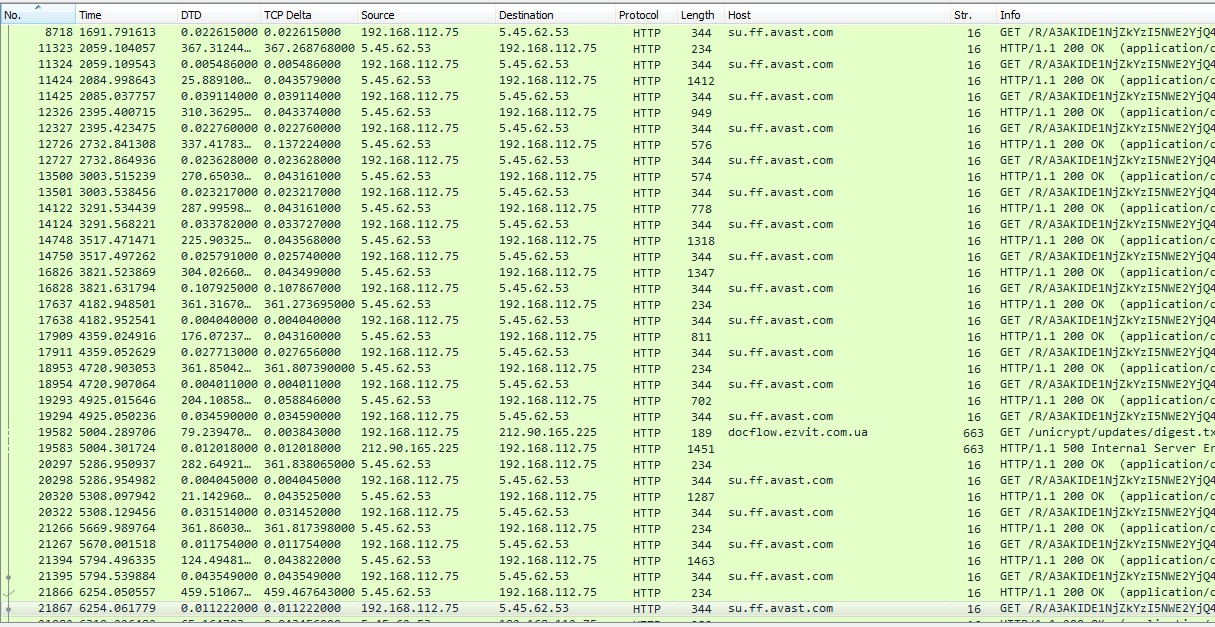Wireshark comes with powerful and flexible columns features. We can add any number of columns, sort them and so on. I’m pretty sure any analyst has his own set of profiles with different columns.
The easiest way to add a column is the next: select a packet of interest, find the field you wanna build column of, right click -> “Apply as column”
And we’ll get needed column:
Nice and handy feature!
Now let’s proceed to the hint.